04-无线对讲
前言
未来板具备2.4g无线通讯功能,同时板载了一个音频播放电路,借助这两个优势,我们可以制作出一个简易的对讲机。
积木说明
| 序号 | 积木 | 说明 |
|---|---|---|
| 1 | 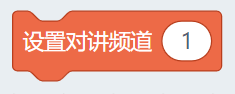 | 设置通讯频道,可用频道为1-13 |
| 2 |  | 将当前声音录制指定秒数并发送至同频道的设备 |
| 3 | 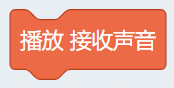 | 将收到同频道的设备的语音内容播放出来 |
程序案例
示例程序📋:对讲机
两块K-watch都使用这个相同的程序,需要发送声音时按下A键,不按A键的一方就会接收到声音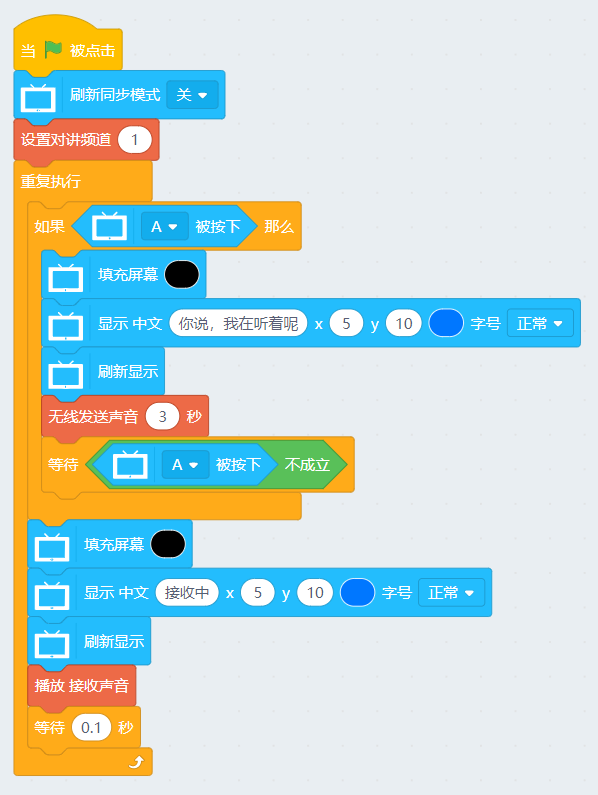
#/bin/python
from future import *
from kwatch import *
intercom = Intercom()
from time import sleep
x = 0
screen.sync = 0
intercom.setchannel(1)
while True:
if sensor.btnValue('a'):
screen.fill((0, 0, 0))
screen.textCh("你说,我在听着呢",5,10,1,(0, 119, 255))
screen.refresh()
intercom.intercomSend(3)
while not (not sensor.btnValue('a')):
pass
screen.fill((0, 0, 0))
screen.textCh("接收中",5,10,1,(0, 119, 255))
screen.refresh()
intercom.play()
sleep(0.1)